Advanced machine connections Connecting 4 people to the (optional) RDPV4
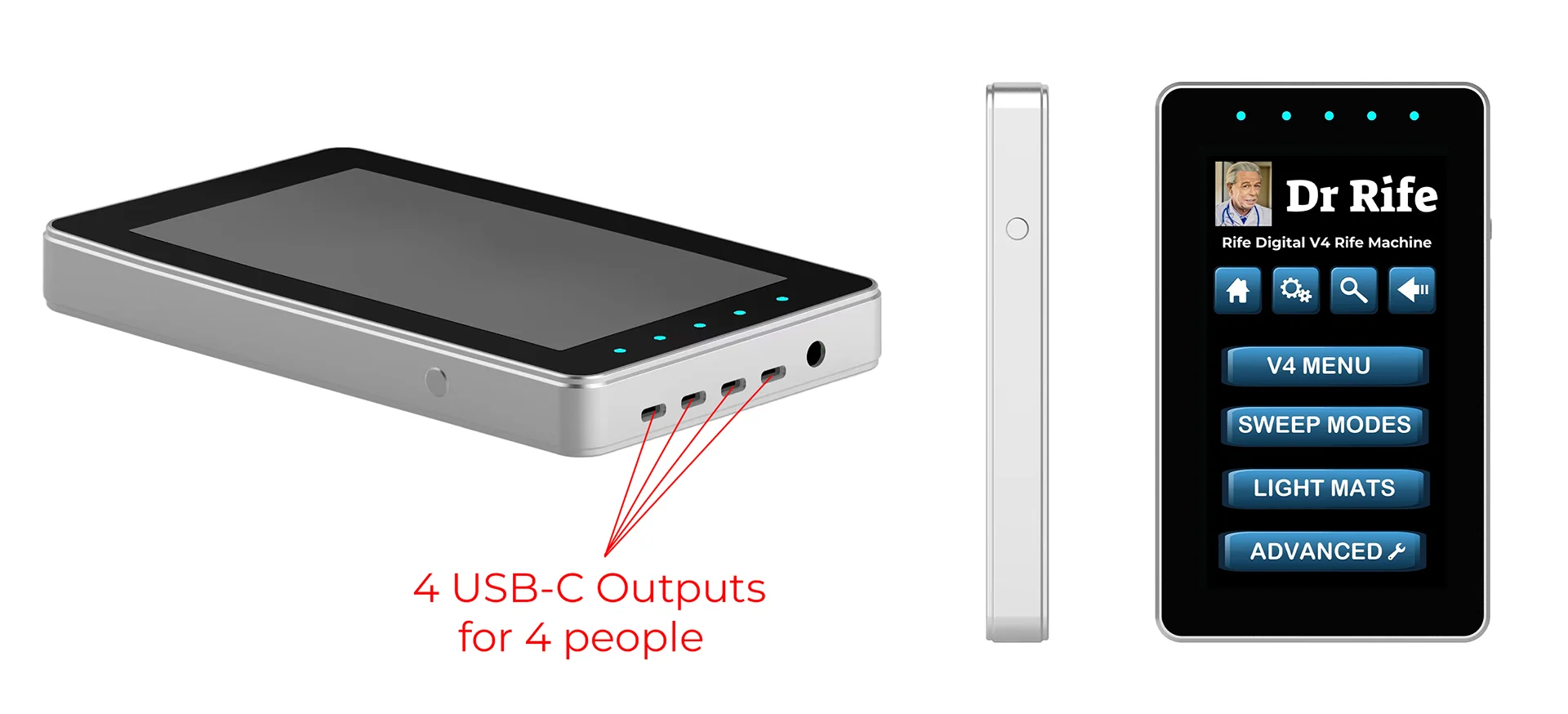

The Culique controller provided offers ample General Skin Treatment frequencies for various Skin disorders. However, owners of the Rife Machine RDPV4 can access more specific groups by selecting the "Advanced ETDFL Program Menu"
- Accessing Specific Groups:
Navigate to the MENU setting or use the search bar to find the specific "Group" number corresponding to the Skin disorder you wish to treat. - Connecting the Devices:
Insert the Culique USBC cable into the top of the RDPV4 machine. Ensure the Culique Infrared Skin Mask is securely connected to the machine. - Using the RDPV4 CULIQUE MENU:
Select Culique Light Mask Menu on the RDPV4 and follow instructions on screen - Using RDPV4 GROUP MENU:
Select any Program number from the ETDFL Group menu, and sweep that Group while the Culique Mask is connected. - Adjusting Output Settings:
Set your RDPV4 to the Highest voltage setting when it's connected to the Culique Infrared Skin Mask to optimize treatment effectiveness.
These steps enable advanced connections between the Culique Infrared Skin Mask and Rife Machine RDPV4, facilitating precise and enhanced treatment for various Skin conditions.
